Using the Advanced Filter
The Advanced Filter used in Figure 3.20 provides three options that you can't get from AutoFilter:
You can use it to create an entirely new, filtered list.
You can obtain a list that contains unique records only—that is, only one instance of each possible combination of values.
You have greater control over criteria. For example, you can establish more than two custom criteria that apply to a single column in the list.
Figure 3.20. Filtering a list to a new location does not rely on hiding records.
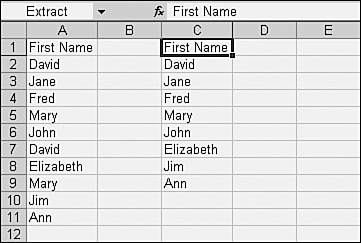
Column A of Figure 3.20 shows the original, unfiltered list. In column C, you see the new list that the user created with Advanced ...
Get Managing Data with Microsoft® Excel now with the O’Reilly learning platform.
O’Reilly members experience books, live events, courses curated by job role, and more from O’Reilly and nearly 200 top publishers.

