Chapter 5. Programming with the Arduino Bit
As you’ve seen so far, there’s a lot you can do with littleBits without writing a single line of code. But when you add the Arduino module to your projects, it unlocks the power of programmability. With a few lines of code, you can have your project behaving exactly the way you want.
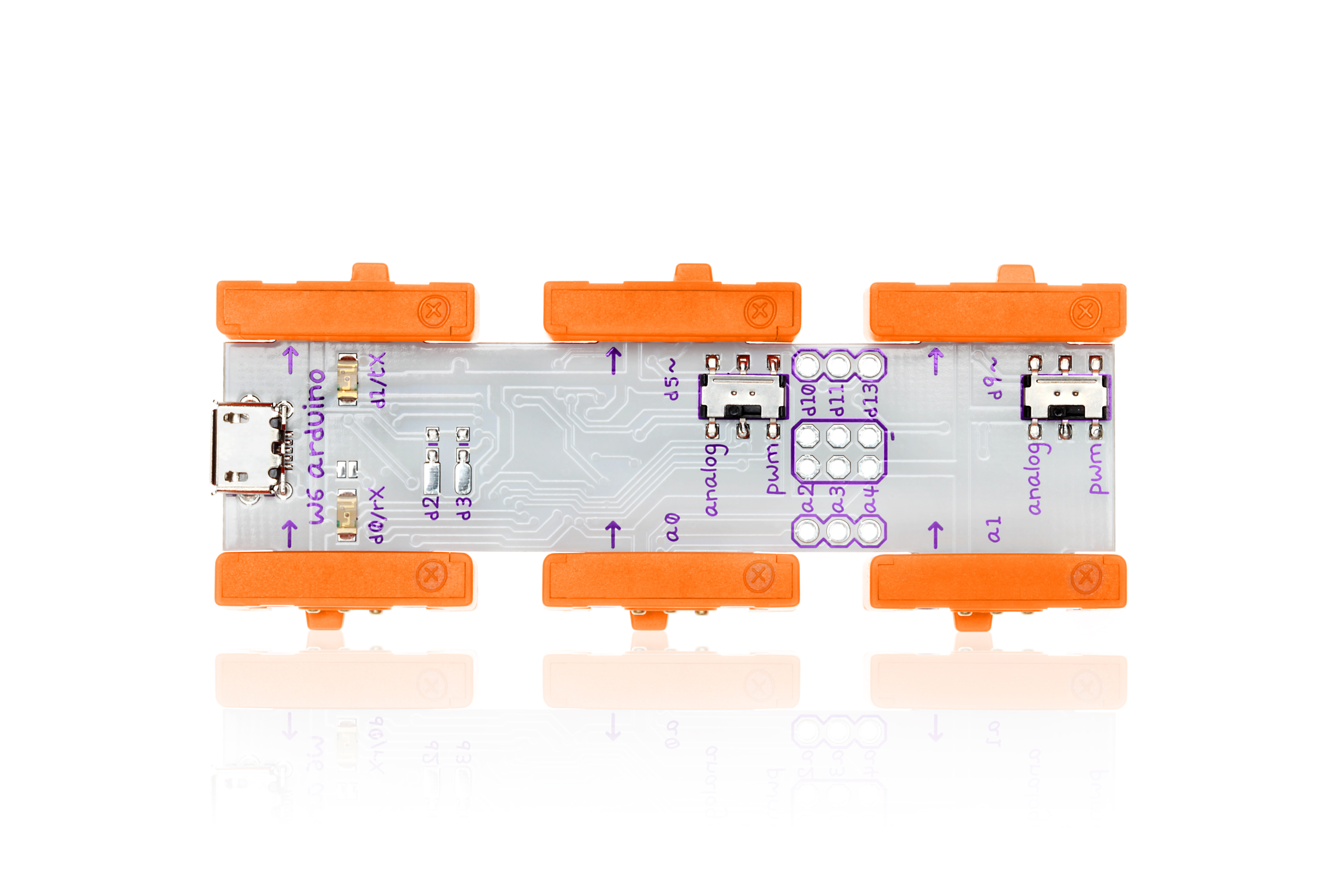
The Arduino module has three input and three output bitSnap connectors. On the top, there’s a microUSB jack for programming the Bit from your computer. For the advanced makers, there are points where you can solder on connectors to get access to more inputs and outputs.
This chapter will get you started with the Arduino ...
Get Make: Getting Started with littleBits now with the O’Reilly learning platform.
O’Reilly members experience books, live events, courses curated by job role, and more from O’Reilly and nearly 200 top publishers.

