Publishing our extension
Finally, in order to make our extension available, we have to create an extension profile in Magento Connect.
To create an extension profile, perform the following steps:
- Log in to magentocommerce.com.
- Click on the MY ACCOUNT .link.
- Click on the Developers link in the left-side navigation.
- Click on Add a New Extension.
The Add new extension screen looks something like the following:
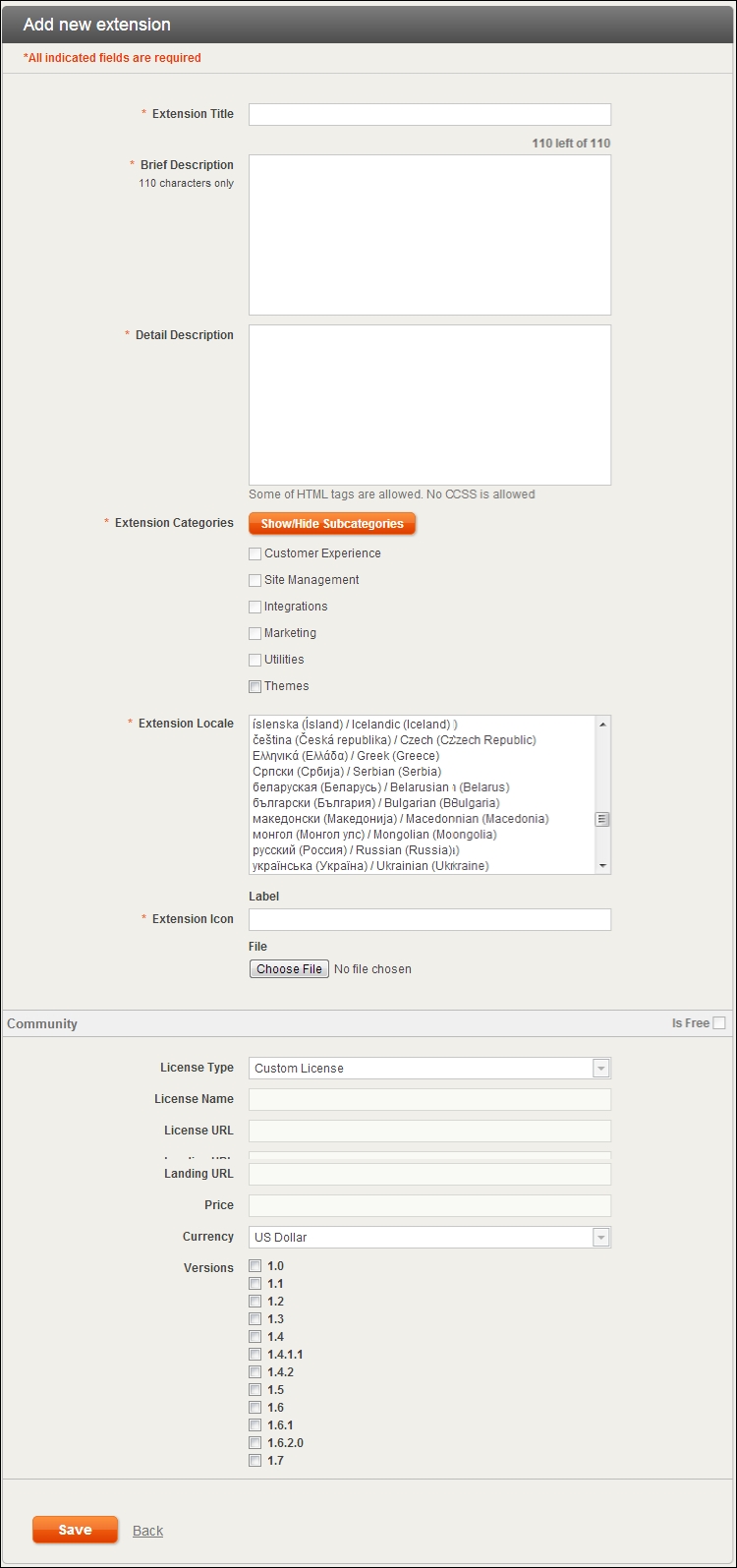
It is important to notice that the extension key field must be the exact same name you used while generating the package.
Once the extension profile has been created, we can proceed to upload our extension package; all the fields should match the ones ...
Get Magento PHP Developer's Guide - Second Edition now with the O’Reilly learning platform.
O’Reilly members experience books, live events, courses curated by job role, and more from O’Reilly and nearly 200 top publishers.

