Testing the route
Now that we have created our router and controller, we can test it out by opening http://magento.localhost.com/hello/index/index, for which we should see the following screen:
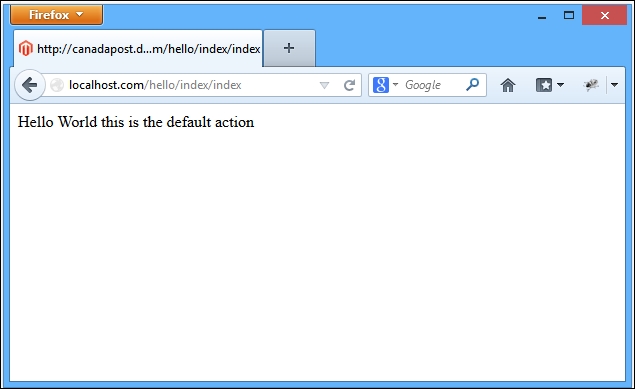
By default, Magento will use both the index controller and index action as defaults for each extension. So, if we go to http://magento.localhost.com/hello/index/index, we should see the same screen as the one shown in previous screenshot.
To conclude our introduction to the creation of the Magento module, let's add a new route to our controller:
- Navigate to the extension root directory.
- Open
IndexController.php. - Copy the following code:
The file location is
app/code/local/Mdg/Hello/controllers/IndexController.php ...
Get Magento PHP Developer's Guide - Second Edition now with the O’Reilly learning platform.
O’Reilly members experience books, live events, courses curated by job role, and more from O’Reilly and nearly 200 top publishers.

