Top navigation
Let's take another look at the category tree in the admin panel:
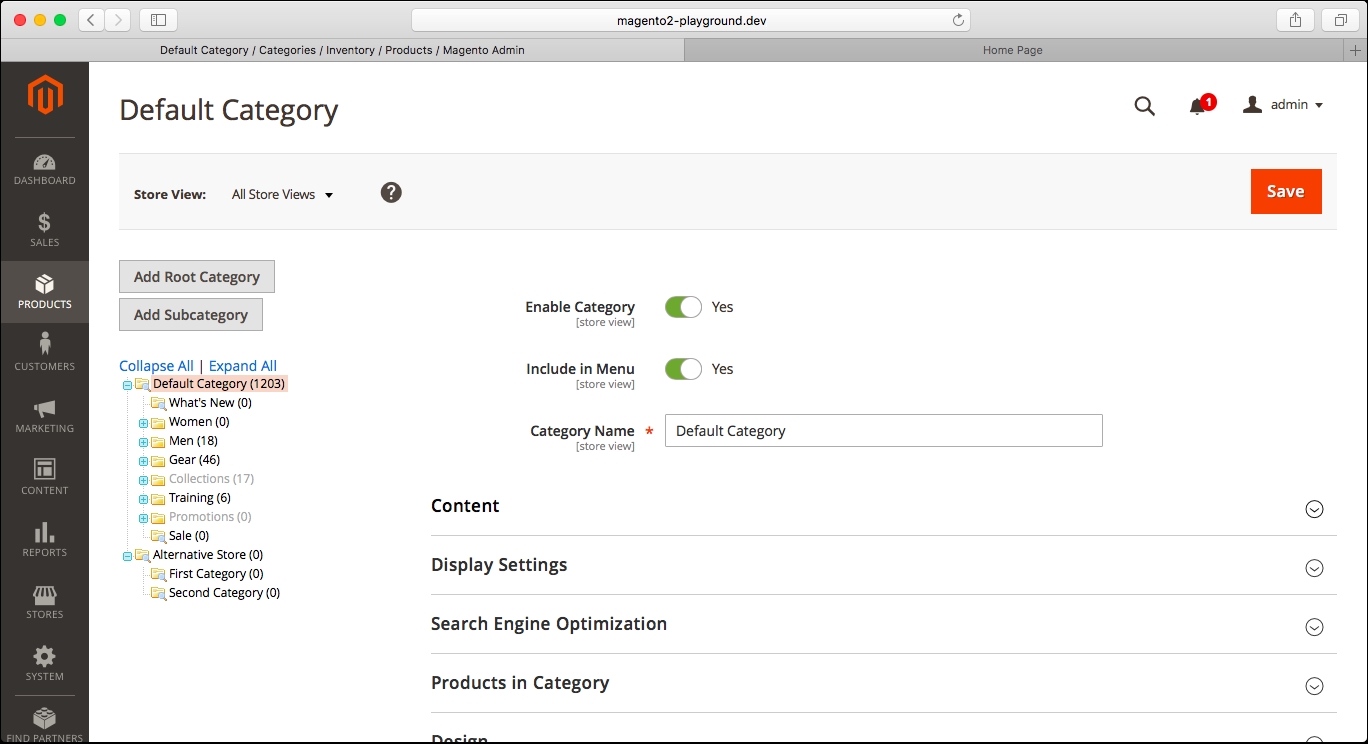
As you can see there, the color for some of the categories is light gray. This means that these categories are disabled, and that is why Collections and Promotions are not visible in the main navigation menu in the Storefront.
Even though that is correct, there could be a second reason why a category is not visible in the main navigation menu. If you look at the preceding screenshot, you will see that there is an Include in Menu setting in the form. It is a very important setting since you can keep the category enabled but not included in the main navigation menu.
Let's ...
Get Magento 2 Beginners Guide now with the O’Reilly learning platform.
O’Reilly members experience books, live events, courses curated by job role, and more from O’Reilly and nearly 200 top publishers.

