Associating attribute sets with products
Now that we have a new attribute set that includes a new attribute, let's move on to associate the attribute set with a product.
- Navigate to the Catalog page, that is, PRODUCTS | Catalog.
- Select the Red Shirt that we created in the last chapter:
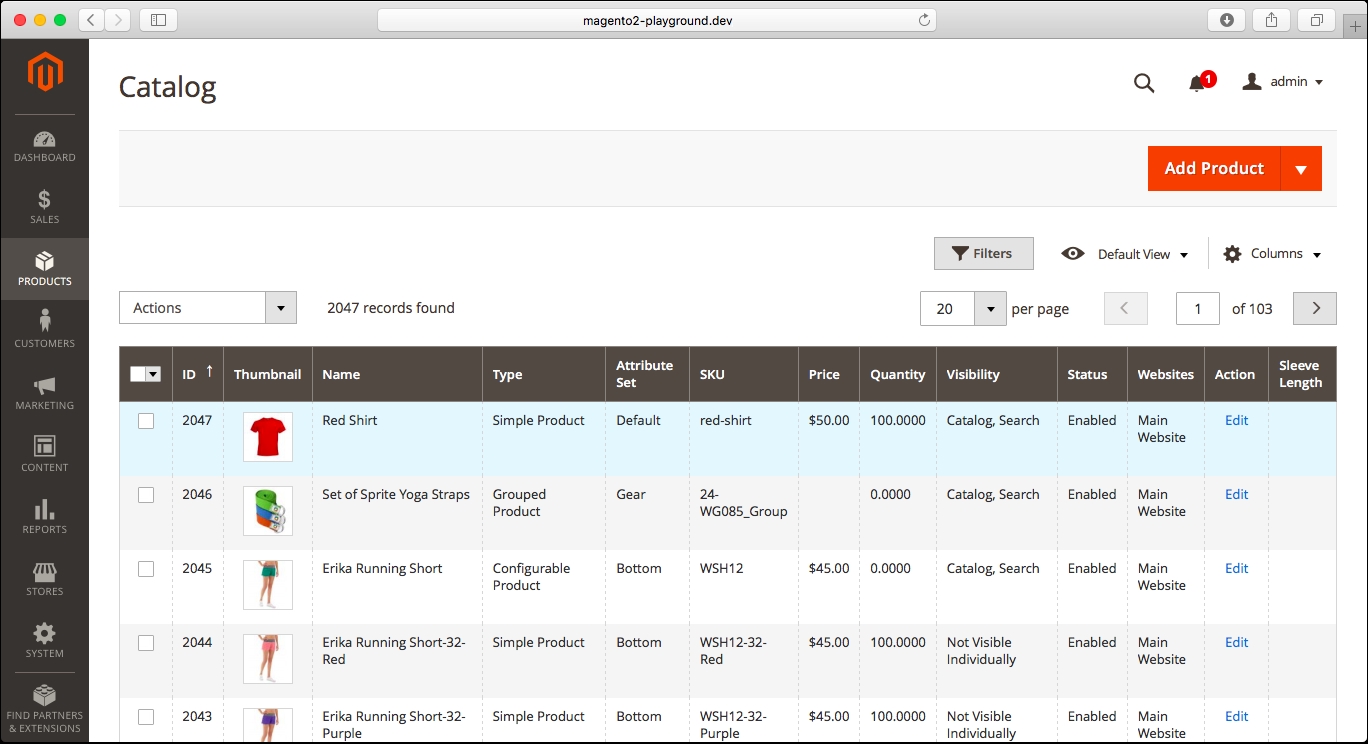
- Select Shirt from the Attribute Set dropdown:
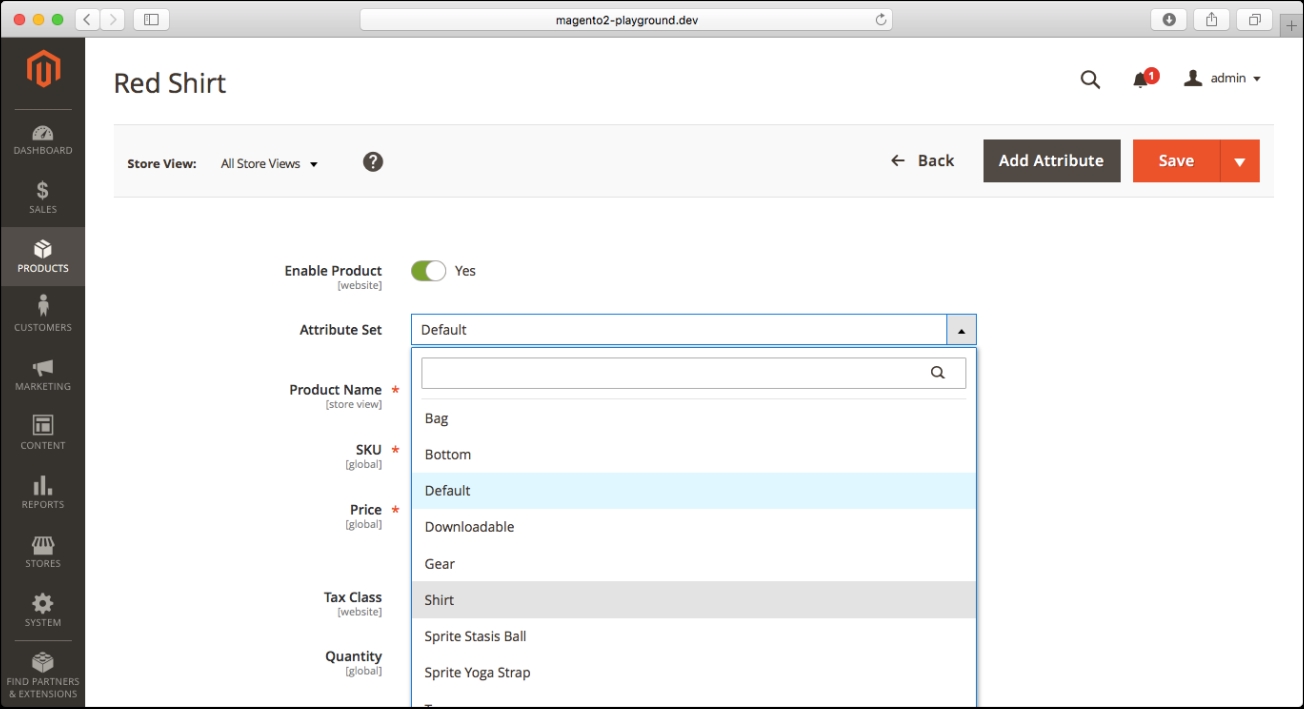
- You will see the new attribute in the New Product form. Take into account that the attribute will be displayed in the group that you selected when you moved the attribute from the Unassigned Attributes to the Group column in ...
Get Magento 2 Beginners Guide now with the O’Reilly learning platform.
O’Reilly members experience books, live events, courses curated by job role, and more from O’Reilly and nearly 200 top publishers.

