Appendix A. Installing Extensions
This appendix provides instructions on how to install the extensions found on the book’s accompanying CD-ROM.
Launch the Extension Manager.
The Extension Manager can be launched by choosing Commands > Manage Extensions.
Verify that Dreamweaver MX 2004 is chosen in the list menu.
Choose File > Install Extension.
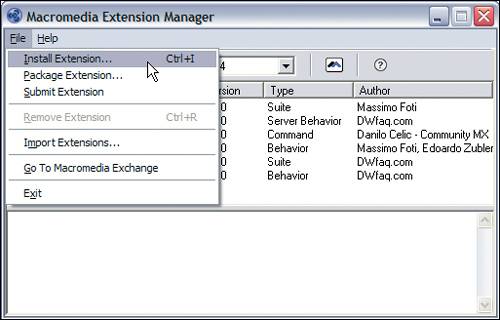
Browse to the extension’s folder on the CD.
If a project has an extension, you’ll find it located in Projects\##\Extensions\ where ## is the number of the project.
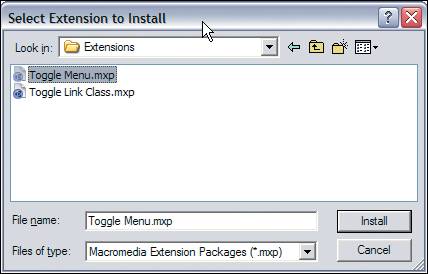
Accept the license agreement and the installation ...
Get Macromedia® Dreamweaver® MX 2004 Magic now with the O’Reilly learning platform.
O’Reilly members experience books, live events, courses curated by job role, and more from O’Reilly and nearly 200 top publishers.

