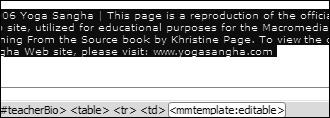Removing Editable Regions
You have designated certain areas of the template as “editable.” You can also lock them again. Elements in locked areas can’t be changed on a page that was created from the template. Any elements located in locked areas must be edited on the original template file.
1. | In the teacher.dwt document, click the tab for the region copyright in the Document window to select it.
The Tag Selector at the bottom of the Document window displays the template markup <mmtemplate:editable>. Dreamweaver highlights the tag on the tag selector to indicate that it is selected.
Note If the template file that you want to edit is not open, ... |
Get macromedia Dreamweaver 8 now with the O’Reilly learning platform.
O’Reilly members experience books, live events, courses curated by job role, and more from O’Reilly and nearly 200 top publishers.