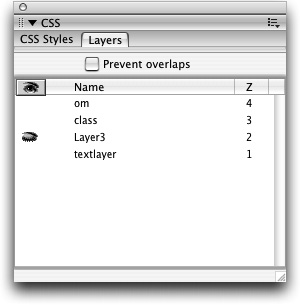Changing Layer Visibility
You can change layer visibility to show or hide a layer, which can be useful when using layers to add user interactivity. You might need to change the visibility of a layer if you are creating dynamic content that displays in response to user interaction.
1. | Select the Layer3 layer in the layers.html document. Click once in the Visibility column on the left side of the Layers panel to change the visibility of that layer.
A closed eye icon will appear in the column on the Layer3 row to indicate that the visibility has been changed to hidden, and the layer temporarily disappears.
Tip To change the visibility of all layers ... |
Get macromedia Dreamweaver 8 now with the O’Reilly learning platform.
O’Reilly members experience books, live events, courses curated by job role, and more from O’Reilly and nearly 200 top publishers.