Timelines Panel
Open the Timelines panel by choosing Window > Timelines.y
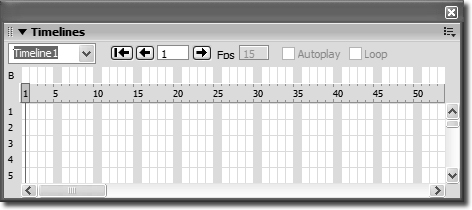
The Timelines panel represents the properties of layers and images over time.
Each row on the Timelines panel is called an animation channel and represents elements on the page. Because you can only animate layers, each row on the timeline can only contain layers. You can use the Timelines panel to control a layer’s position, dimension, visibility, and stacking order.
Each column on the Timelines panel is called a frame and represents a unit of time. Frame numbers indicate the number of frames each animation occupies.
Get macromedia Dreamweaver 8 now with the O’Reilly learning platform.
O’Reilly members experience books, live events, courses curated by job role, and more from O’Reilly and nearly 200 top publishers.

