Using the Show-Hide Layers Behavior
You can use the Show-Hide Layers behavior to control a layer’s visibility and have that visibility change based on the visitors’ actions.
1. | Create a new layer above the textlayer, name it yoga, and place the jayne.jpg image inside it—use yoga for the alternative text for the image. Create a second new layer to the right of the yoga layer. Name it details and type the following in the new layer: Learn about a variety of yoga poses in our classes.
Your document should look like the following example.
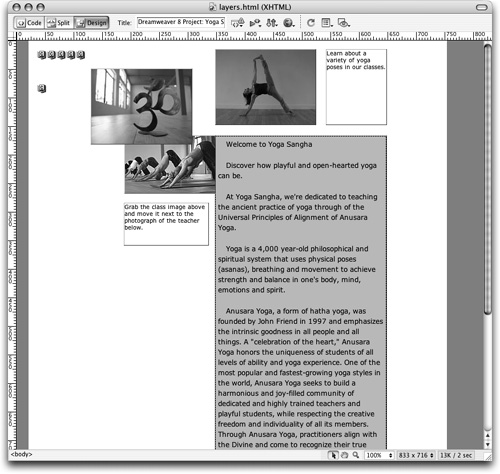
|
2. | Set the visibility of the details layer to hidden by selecting the layer and choosing ... |
Get macromedia Dreamweaver 8 now with the O’Reilly learning platform.
O’Reilly members experience books, live events, courses curated by job role, and more from O’Reilly and nearly 200 top publishers.

