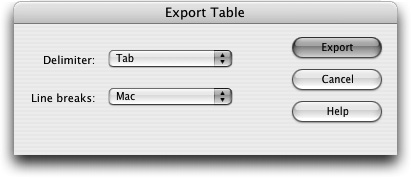Exporting a Table
If you need to extract information from a table to place in a database, a spreadsheet, or a word-processing or page-layout application, you can’t just copy and paste the text. All you get is text with no row and column formatting. But you can export the table and save the file as a tab-delimited file that most word-processing and spreadsheet applications can read.
1. | In the poses.html document, select the table.
You will export the selected table from Dreamweaver into a new file in the following steps.
|
2. | Choose File > Export > Table.
The Export Table dialog box opens.
|
3. | From the Delimiter menu, choose Tab (default). Most ... |
Get macromedia Dreamweaver 8 now with the O’Reilly learning platform.
O’Reilly members experience books, live events, courses curated by job role, and more from O’Reilly and nearly 200 top publishers.