We are now ready to start our Spark Worker node, as follows:
> sbin/start-slave.sh spark://192.168.56.10:7077
Again, to check whether this was successful, you can examine the Spark logs as written to SPARK_LOG_DIR. You can also access the Spark Master web UI to confirm that the worker has been registered successfully, as illustrated in Figure 2.3:
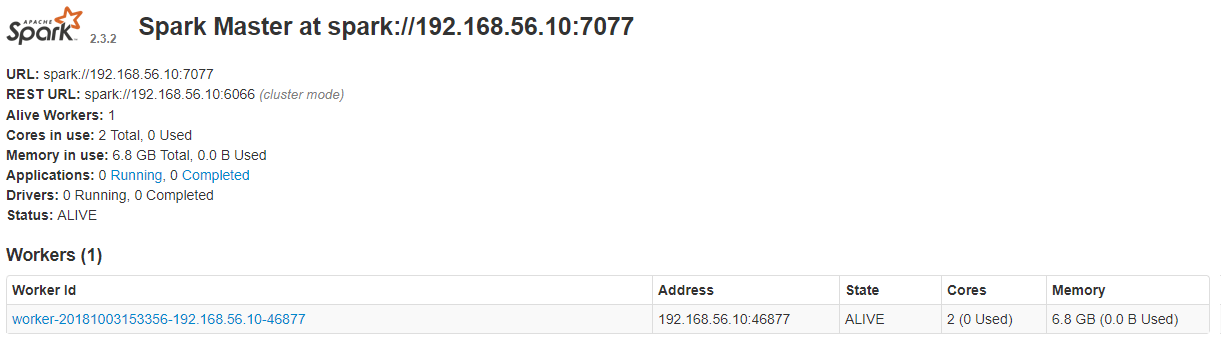
Note that Spark workers also expose a Worker UI via HTTP on port 8081 by default, in other words, http://<Worker IP Address>:8081.

