In Chapter 3, Basic Algorithms – Classification, Regression, and Clustering, you already saw how to get the required .jar file for ELKI. We will follow a similar process, as follows:
Open Command Prompt or Terminal, and execute the following command:
java -jar elki-bundle-0.7.1.jar
This will provide the GUI interface, as shown in the following screenshot:
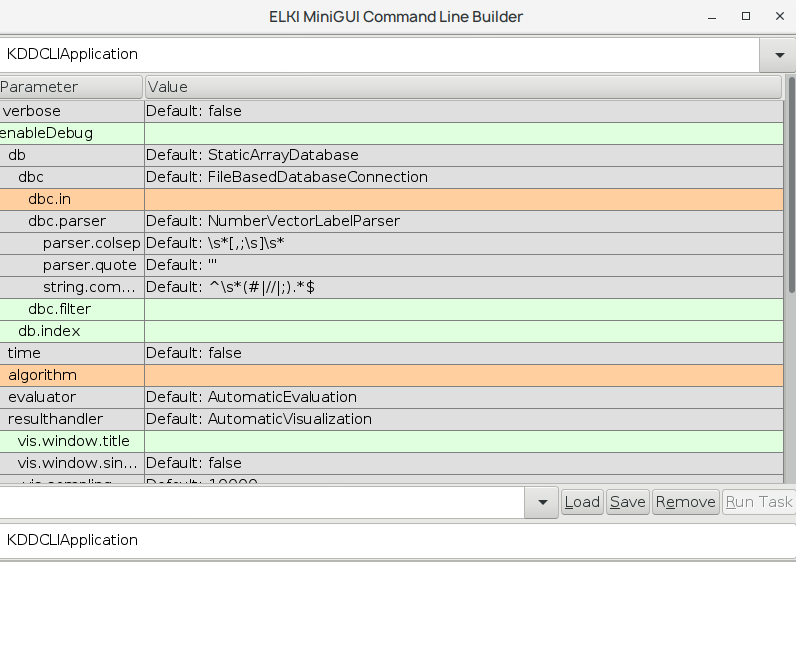
In the GUI, the dbc.in and algorithm parameters are highlighted and need to be set. We will use pov.csv file, as dbc.in. This CSV file can be downloaded from https://github.com/elki-project/elki/blob/master/data/synthetic/ABC-publication/pov.csv.
For the algorithm, select ...

