Appendix 4
Ordinate Dimension
ORDINATE DIMENSION—DIMORDINATE
In order to put an Ordinate Dimension, AutoCAD prompts you to select the feature to be dimensioned. You may select the feature by specifying a point using Object Snap. To set the origin point, use the UCS command and specify an origin point for the part, for example, the lower left corner of the part.
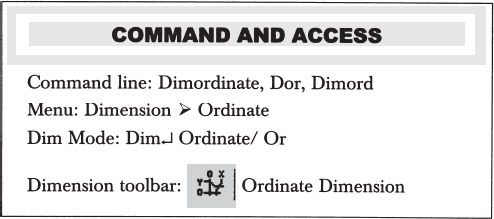
FIG. A4.1 Ordinate Dimensions
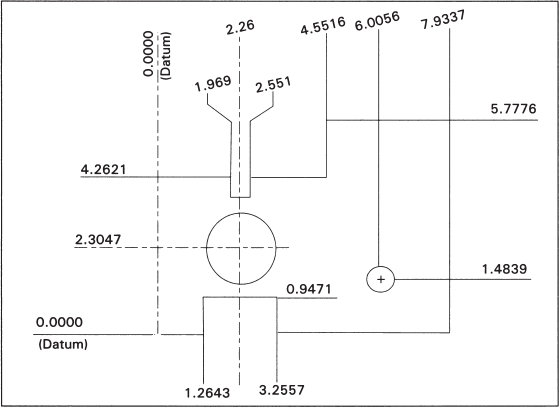
| AutoCAD Commands and Prompts | Steps/Feedback/Options |
|---|---|
| Command: Dirnordinate ↵ (or select any other method mentioned above) | Initiates the Ordinate ... |
Get Machine Drawing with AutoCAD now with the O’Reilly learning platform.
O’Reilly members experience books, live events, courses curated by job role, and more from O’Reilly and nearly 200 top publishers.

