Chapter 8: How Can I Go Beyond E-mail Basics with Mail?
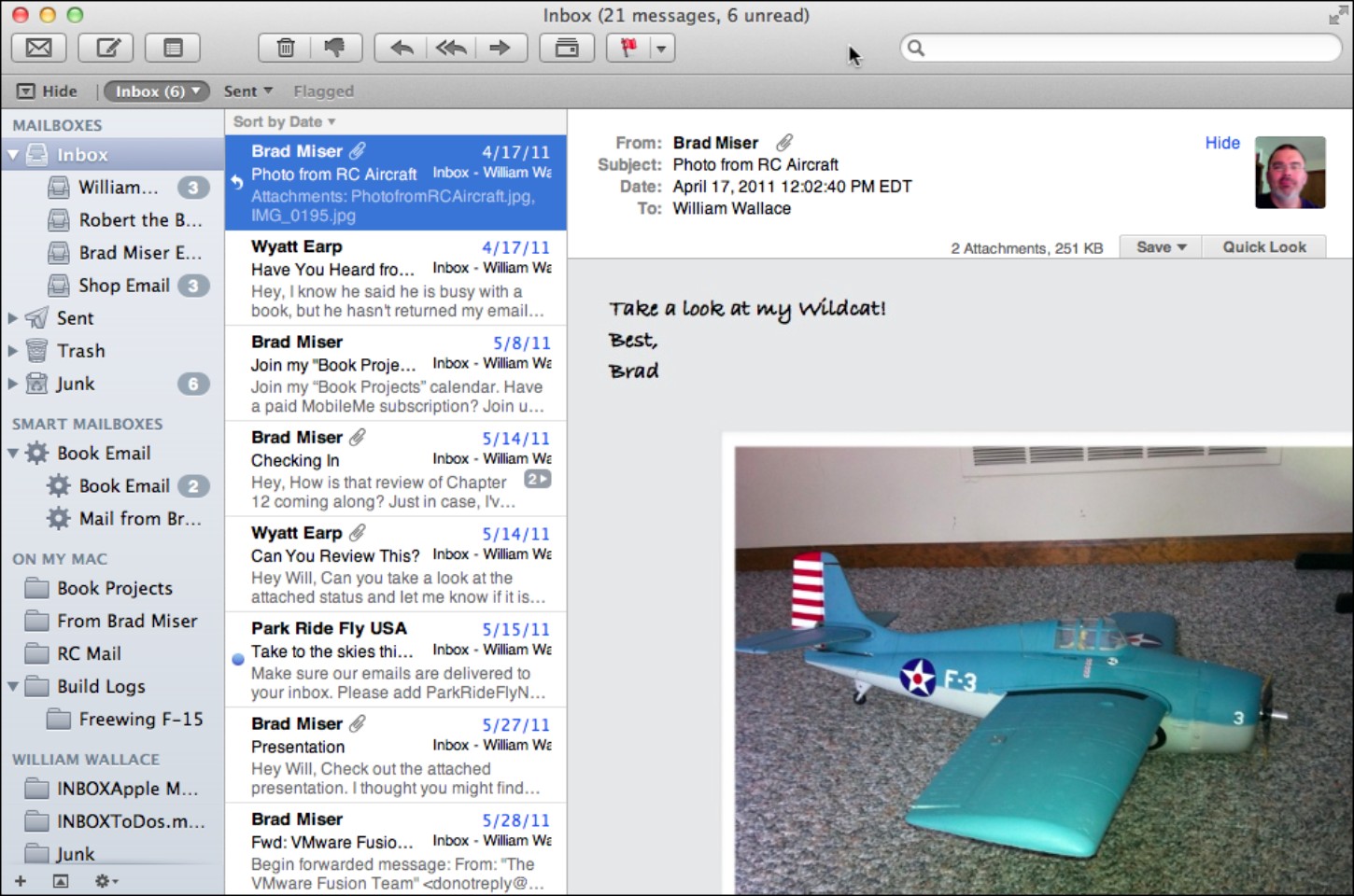
E-mail just might be one of the most powerful and convenient forms of communication ever. Okay, that’s a bit dramatic, but e-mail is definitely convenient for both sender and receiver because it can be sent and read according to their schedules. And e-mail doesn’t interrupt people; it waits patiently in their Inboxes until they have a chance to get to it. The Mac OS X Mail application is quite powerful, and you’ve probably already used it to send and receive e-mail. This chapter builds on those basic skills to show you how to go further with your e-mail in Mail.
Configuring E-mail Accounts
Working with File Attachments
Organizing E-mail
Using the Junk Mail Tool in Mail
Automatically Managing E-mail with Rules
Working with RSS Feeds
Configuring E-mail Accounts
One of Mail’s benefits is that you can configure many different e-mail accounts in it and easily work with all or just one of those accounts at any point in time. Mail can work with many kinds of e-mail accounts, including the following:
You can also create and manage accounts using the Mail, Contacts & Calendars pane of the System Preferences application, which is covered in Chapter 2. If you’ve configured a Mail-compatible account on that pane, you don’t need to add ...

