Chapter 6. How Can I Manage Contact Information?
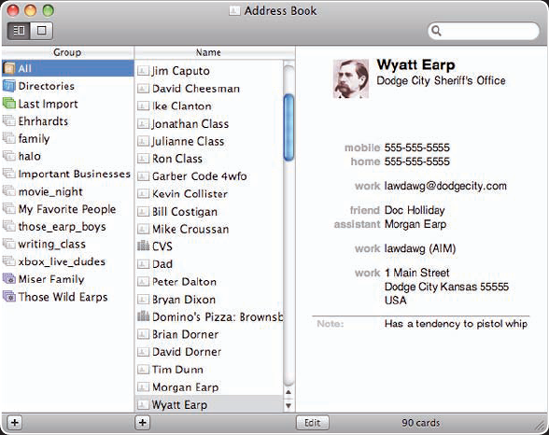
The Mac OS X Address Book enables you to store contact information for people and organizations. While that's useful in itself, it's just the beginning. You can access and use your contact information in other applications, such as Mail, Safari, and iChat, to make what you want to do easier and faster. You can also act on information stored in Address Book directly, such as opening a Web page that shows a map of an address. Naturally, you'll also want to be able to access your contacts from your iPhone; synchronizing contacts between Address Book and an iPhone is a snap.
Adding Contact Information to Address Book
Address Book uses an address card model, which I suppose originated with the Rolodex way back in the analog era. Each contact, be it a person or an organization, is represented by a card containing contact information. Address Book cards are virtual (vCards), making them flexible because you can store a variety of information on each card; you can also store different information for various contacts.
In fact, each card in Address Book can hold an unlimited number of physical addresses, phone numbers, email addresses, dates, notes, and URL addresses. Because vCards are flexible, you don't have to include each kind of information for every contact; you include only the information that you have. Address Book only displays fields ...
Get MacBook Pro® Portable Genius, 2nd Edition now with the O’Reilly learning platform.
O’Reilly members experience books, live events, courses curated by job role, and more from O’Reilly and nearly 200 top publishers.

