Chapter 5. How Do I Take Advantage of MobileMe?
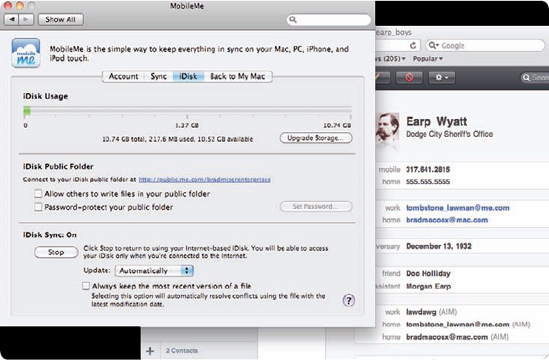
To become a genius, take advantage of the Apple MobileMe services to expand your MacBook to encompass (literally) the Internet. With MobileMe, you aren't just an Internet consumer; the Internet becomes an extension of your MacBook's desktop. A MobileMe account provides a number of great features that I think you'll find indispensable: iDisk, data synchronization, and email, for example. In order to access these features, you need to have a MobileMe account, which you can easily and inexpensively obtain and configure on your MacBook in just a few minutes.
Obtaining a MobileMe Account
Working with iDisks
Synchronizing Data
Using MobileMe Web Applications
Obtaining a MobileMe Account
To use MobileMe, you must have a MobileMe account. A MobileMe account includes, by default, 20GB of storage space on Apple servers, an email account, space for online galleries of your photos, and more. You can also purchase a family account that provides several user accounts under a single MobileMe account (for distinct email addresses and iDisks). At the time of this writing, the cost of an individual MobileMe account is $99 per year, while the cost of a family account is $149 per year. You can also upgrade accounts by adding disk space.
Note
The disk space included with a MobileMe account is used for two purposes: iDisk and email storage space. The total space ...
Get MacBook® Portable Genius, 2nd Edition now with the O’Reilly learning platform.
O’Reilly members experience books, live events, courses curated by job role, and more from O’Reilly and nearly 200 top publishers.

