Chapter 9: How Do I Maintain the Battery?
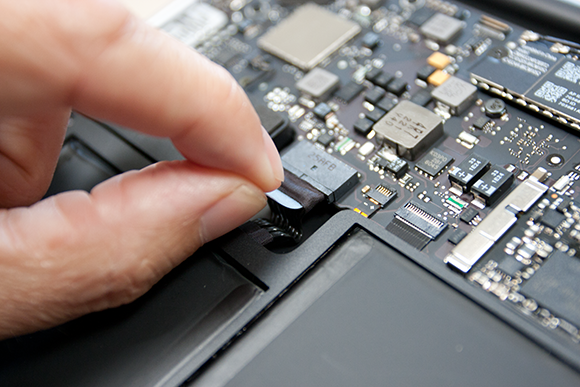
A desktop Mac requires a nearby AC outlet, but MacBook Air is capable of running off its internal battery for those times when AC is nowhere in sight. This enables you to use MacBook Air almost anywhere, including at a coffee shop, in a taxi, on an airplane, and even at the park. However, to make the most out of this portability, you need to take good care of the MacBook Air battery. This includes tracking battery usage, saving as much energy as possible when you’re on battery power, periodically reconditioning the battery, and (if you have an original MacBook Air) replacing the battery at the end of its life cycle. This chapter shows you how to perform all these battery-related chores.
Understanding the MacBook Air Battery
Saving Energy When Using Battery Power
Get MacBook Air Portable Genius, 4th Edition now with the O’Reilly learning platform.
O’Reilly members experience books, live events, courses curated by job role, and more from O’Reilly and nearly 200 top publishers.

