6.4. Using Password Assistant
If you're having trouble coming up with good passwords on your own, you can always let your computer generate them for you. Passwords created by software are likely to be less memorable than those you come up with yourself, but they're also likely to be more random (and therefore harder to break).
Mac OS X includes its own password generator, although you could easily miss it. In some of the windows where Mac OS X asks you to type a new password, a small square button with a key appears next to the password field. Click this button, and a floating window called Password Assistant opens. An example of the key icon next to a password field is shown in Figure 6.3; the Password Assistant window is shown in Figure 6.4.
Figure 6.3. In this dialog box (shown when you create an encrypted disk image in Disk Utility), as in several other locations in Mac OS X, a key-shaped icon appears next to the Password field. Click it to open Password Assistant.
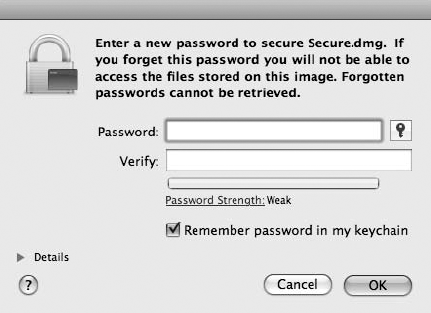
Figure 6.4. The unassuming Password Assistant window is a full-featured password generator, complete with an indicator of any password's relative strength.
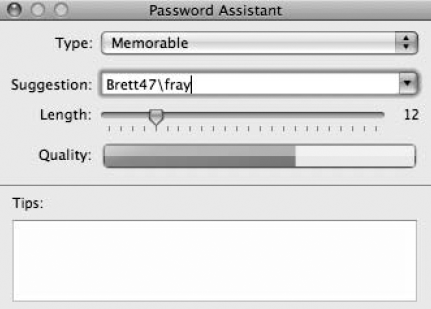
The icon for opening Password Assistant appears in the following places:
Keychain Access, in the Change Password dialog box
The Accounts pane of System Preferences, ...
Get Mac® Security Bible now with the O’Reilly learning platform.
O’Reilly members experience books, live events, courses curated by job role, and more from O’Reilly and nearly 200 top publishers.

