Real and Virtual Hardware Requirements
Like any piece of software, virtualization software requires certain minimum hardware on the Mac. But the software also has virtual hardware requirements, which consist of settings in the virtualization software. The most important settings are those for memory and the number of processors. These settings aren't as obvious as they may seem.
To change settings, you must shut down the virtual machine from the guest OS. To get to the configuration window, you need to use the Virtual Machine menu, which appears in both VMware Fusion and Parallels Desktop. In both applications, choose Settings from this menu after you select a virtual machine. A settings window appears. Figure 4-3 shows the VMware Fusion configuration window, but the other virtualization packages have similar windows.
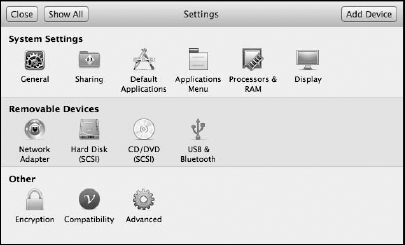
Figure 4-3 The virtual machine hardware settings window for VMware Fusion.
The following sections describe both real and virtual hardware requirements.
Memory
For a test machine, have a Mac with at least 4GB of RAM. You can run one virtual machine with good results, and possibly a second at the same time. For a production Mac, have at least 4GB for the host OS (Mac OS X or OS X Server), plus 2GB for each virtual machine that will be running at the same time. If you have a lot going on in the host OS or in the virtual machines, you'll want more. Installing lots of RAM ...
Get Mac OS X Lion Server For Dummies® now with the O’Reilly learning platform.
O’Reilly members experience books, live events, courses curated by job role, and more from O’Reilly and nearly 200 top publishers.

