Part III. Serving Up Files and Printers
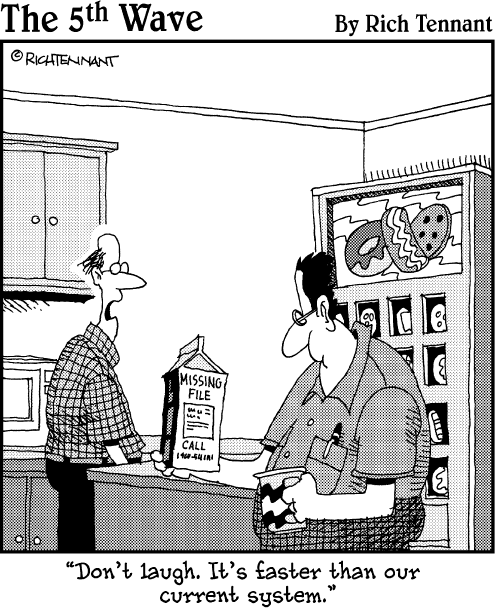
In this part ...
Meat and potatoes.
For many, network file and print sharing makes up the basic work of a server. Snow Leopard Server's roots go back to file-sharing software, Apple's 1985 release of AppleShare. Apple thought it would help Mac sales to businesses by providing a central repository for files that all Mac users could access. Today, file and print sharing are only two of many functions that the server provides to users, but they still play a central role in networks. Snow Leopard Server's file and print services support client computers running any operating system with rich user and administration features and robust security.
You can easily share printers without a server, but print serving goes beyond giving users access to printers. It juggles multiple printing requests to any single printer and manages all your printers. You can set priorities for particular printers and place limits on how much users print. And it provides user features, such as sending a print job to a free printer rather than sitting in a queue.
But before I show you how all that works, I throw in a chapter on permissions, settings that determine who can do what to which files. Snow Leopard Server supports a set of easy-to-use permissions that you can configure in minutes. It also supports high-end, enterprise-level permissions for large and complex network ...
Get Mac OS® X Snow Leopard™ Server For Dummies® now with the O’Reilly learning platform.
O’Reilly members experience books, live events, courses curated by job role, and more from O’Reilly and nearly 200 top publishers.

