Chapter 18. Utility Chest
In This Chapter
Crunching numbers with the Calculator
Setting up lots of stuff, including AirPort Base Stations and Bluetooth devices
Plumbing your Snow Leopard's innards
And much, much more . . .
Mac OS X Snow Leopard comes with a plethora of useful utilities that make using your computer more pleasant and/or make you more productive when you use your computer. In this chapter, I give you a glimpse of the ones that aren't covered elsewhere in this book.
Tip
The first item, Calculator, is in your Applications folder; all the other items in this chapter are in your Utilities folder, inside your Applications folder (or you can use the Utilities folder's keyboard shortcut
Calculator
Check out the Calculator in Figure 18-1.
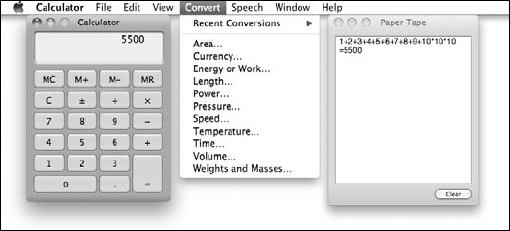
Figure 18-1. The Calculator (left), Convert menu (middle), and Paper Tape (right).
In my humble opinion, the most useful feature in the Calculator (after the paper tape) is the Convert menu — more specifically, the Currency conversion feature. It actually checks the Internet for the exchange rate before calculating the conversion for you. That's very cool.
Beyond that, Calculator has three modes: Basic, Scientific, and Programmer. Basic is the default, and ...
Get Mac OS® X Snow Leopard™ for Dummies® now with the O’Reilly learning platform.
O’Reilly members experience books, live events, courses curated by job role, and more from O’Reilly and nearly 200 top publishers.

