Lesson 22. Basic Troubleshooting
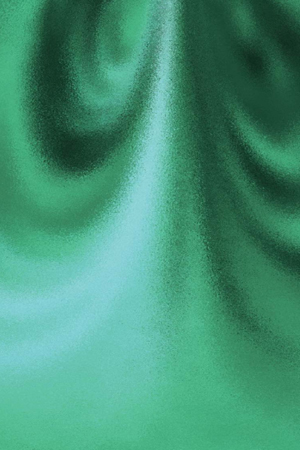
Goals
Noisy hard disk?
Use simple troubleshooting techniques
Force quit an application
Understand when and how to restart
Do a safe boot
Repair permissions
Delete a preference file
Check for software updates
Create another user to test software problems
Report crashes to Apple
Force a disk to eject
All computers, even Macs, act funny at times. Fortunately, it’s often something that you can fix yourself. These are the steps we follow to fix troubles on our Macs, before calling tech support. We keep going down the list until the problem is fixed (but also check this chapter for other problem-solving tips):
Make ...
Get Mac OS X Lion: Peachpit Learning Series now with the O’Reilly learning platform.
O’Reilly members experience books, live events, courses curated by job role, and more from O’Reilly and nearly 200 top publishers.

