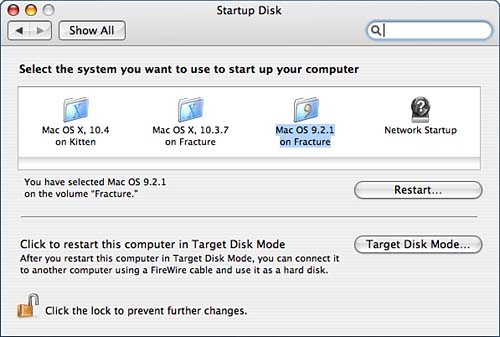Switching Between Operating Systems: Startup Disk
Tiger makes it simple to choose which operating system you boot into. You can have multiple versions of Mac OS X installed on different drives or partitions and pick and choose between them easily. If you have a G4, you can even boot directly into Mac OS 9.x (Classic).
Choosing Your Boot Device in Tiger
To choose your operating system, open the Startup Disk System Preferences pane, shown in Figure 5.59.
After searching the available disks and partitions (this can take a while) for viable systems, each ...
Get Mac OS® X Tiger™ Unleashed now with the O’Reilly learning platform.
O’Reilly members experience books, live events, courses curated by job role, and more from O’Reilly and nearly 200 top publishers.