iMovie
If you have a digital camcorder and a few hours of free time—all right, a few weekends of it—iMovie helps you make astonishingly high-quality, fully edited movies. Digital video is great: You can transfer the footage back and forth between the Mac and the camcorder a hundred times, and never see any deterioration in quality. The latest version of iMovie can even edit high-definition footage (from HDV camcorders like Sony's HDR-HC1).
Note
Although this writeup covers iMovie HD, other versions of iMovie work similarly.
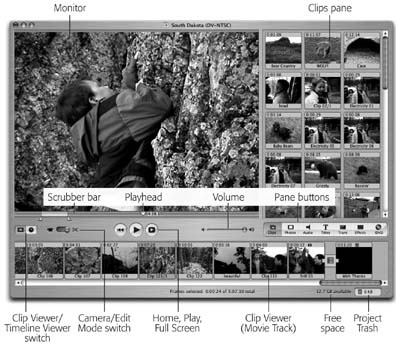
Figure 10-16. Here's iMovie in a nutshell. Save your project onto the drive that has the most space (if you have more than one), because digital video files are enormous. They require 3.6 MB of hard drive space per second or 13 gigabytes per one-hour tape (and much, much more if you shot in high definition). Choose a screen resolution that's 1024 x 768 or higher (using the Displays panel of System Preferences). Poor iMovie can't even run at a lower setting.
Phase 1: Set Up iMovie
The first time you run iMovie, it asks you whether you want to open an existing iMovie file (called a project) or start a new one. After that, each time you launch iMovie, it automatically opens up the movie you most recently worked on.
If you click Create Project, you're asked to select a name and location for the movie you're about to make. (You can ignore the "Video format" pop-up menu; iMovie ...
Get Mac OS X: The Missing Manual, Tiger Edition now with the O’Reilly learning platform.
O’Reilly members experience books, live events, courses curated by job role, and more from O’Reilly and nearly 200 top publishers.

