SnapzPro X
SnapzPro X is a shareware program (www.ambrosiasw.com) that lets you create great-looking snapshots—or even movies—of your own screen. It significantly improves Mac OS X’s built-in screen-grabbing feature ( Section 4.3.14) by adding a choice of file formats, naming options, on-the-fly previews, and border creation. It’s a godsend for anyone who writes about computers, teaches computers, or manages Web sites about computers. Almost all the screenshots in this book, for example, were taken using SnapzPro X.
Saving Screenshots to Any Location
SnapzPro X lets you save your captured screen graphics anywhere you like—as long as it’s the desktop, the clipboard, the printer, or your Pictures folder!
But what if you want to save all your images in another location? Here’s a fiendishly simple solution.
Create an alias of the desired folder, and drag it to your Home → Pictures folder. As Figure 13-11 illustrates, any folder you place in your Pictures folder shows up in SnapzPro X as a location for saving your screenshots—and this trick works for aliases, too.
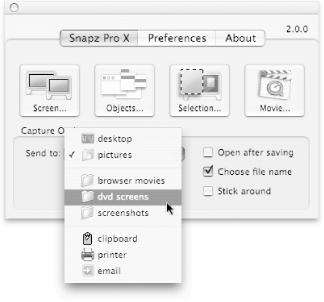
Figure 13-11. In this figure, browser movies, DVD screens, and screenshots are all aliases in the Home → Pictures folder. If you choose one of them during a SnapzPro X capture, the program saves the screenshot in the specified folder.
DVD Screenshots
It’s a strange quirk of computer graphics cards: if you try to take a snapshot of ...
Get Mac OS X Power Hound, Second Edition now with the O’Reilly learning platform.
O’Reilly members experience books, live events, courses curated by job role, and more from O’Reilly and nearly 200 top publishers.

