Menulets: The Missing Manual
See the little menu-bar icons in Figure 3-9? Apple calls them Menu Extras, but Mac fans on the Internet have named menulets. Each is both an indicator and a menu that provides direct access to certain settings in System Preferences. One lets you adjust your Mac’s speaker volume; another lets you change the screen resolution; another shows you the remaining power in your laptop battery; and so on.
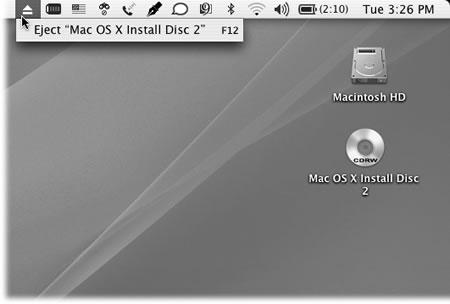
Figure 3-9. These little guys are the direct descendants of the controls once found on the Mac OS 9 Control Strip or the Windows system tray. Menulets from left: Eject, VPN, Text Input, Remote Desktop, PPP, Ink, iChat, Classic, Bluetooth, AirPort, Volume, Battery, and Date & Time.
To summon the various menulets, you generally visit a certain pane of System Preferences (Chapter 8) and turn on a checkbox called, for example, “Show volume in menu bar.” Here’s a rundown of the various Apple menulets that you may encounter, complete instructions on where to find this magic on/off checkbox for each:.
AirPort status lets you turn your AirPort card on or off, join existing AirPort wireless networks, and create your own private ones. To find the “Show” checkbox: Open System Preferences→Network. From the Show pop-up menu, choose AirPort. (It’s available only if you’ve installed Apple’s AirPort software.)
Apple Remote Desktop is a program, sold separately, that lets teachers ...
Get Mac OS X: The Missing Manual, Panther Edition now with the O’Reilly learning platform.
O’Reilly members experience books, live events, courses curated by job role, and more from O’Reilly and nearly 200 top publishers.

