Print & Fax Preferences
The Print & Fax preference pane holds two tabs, one for configuring a few system-wide print settings and another for setting up your modem to receive faxes (Figure 9-10).
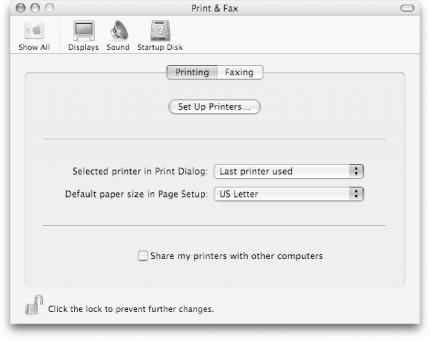
Figure 9-10. The Print & Fax Preference pane
On the Print pane, you’ll find:
- Set Up Printers
This button simply opens the Printer Setup Utility.
- Selected printer in Print Dialog
Choose from this pop-up menu the printer you would like selected each time you open the Print dialog box. You can either set it to be the last printer used or choose a specific printer from the list that appears.
- Default paper size in Page Setup
If you would rather have a different paper size selected in the Page Setup dialog box each time you open it, you can choose one from this pop-up menu.
- Share my printers with other computers
Checking this box is equivalent to turning on Printer Sharing in the Sharing preferences. (See Section 9.9 later in this chapter.)
The Fax pane (refer to Figure 4-34) provides these settings:
- Receive faxes on this computer
Checking this box allows your computer to receive faxes like a normal fax machine. With a phone line plugged into the modem port, the computer will answer incoming calls and convert each fax into a normal PDF file that can be viewed, printed, or shared.
- My Fax Number
Enter the phone number of the line you have plugged in. This number will be given to the fax machine you’re receiving ...
Get Mac OS X Panther in a Nutshell, 2nd Edition now with the O’Reilly learning platform.
O’Reilly members experience books, live events, courses curated by job role, and more from O’Reilly and nearly 200 top publishers.

