Chapter 16. Fun with Unix
Chapter 15 shows you the basics of using the command line instead of the Finder for getting around and manipulating files and directories. But nobody would use Terminal if all it could do was move files around. Terminal, like Unix, is much more powerful than that.
This chapter, which assumes that you’re already familiar with the Unix commands introduced in Chapter 15, offers guided tutorials for performing more specialized tasks—some of which you can’t do in the Finder. These procedures, and the commands you need to perform them, are also starting points for further learning.
Moving Unmovable Files and Directories
Sooner or later, it happens to almost everyone who uses Mac OS X: The system tells you that you’re not allowed to trash or even move certain files or directories. As you’ll find out in this section, any of several problems may be responsible—and Terminal can help you circumvent all of them.
Permissions Errors
If you get the dialog box shown in Figure 16-1, you’ve got yourself a permissions error. Maybe you have a Normal account, but you’re trying to trash something that only administrators are allowed to manipulate. Or maybe you are an administrator, and that’s still not enough clearance to delete a certain directory.
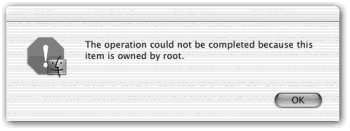
Figure 16-1. If you don’t own a folder (or belong to the group that does), Mac OS X steadfastly refuses to let you move or delete icons ...
Get Mac OS X: The Missing Manual, Second Edition now with the O’Reilly learning platform.
O’Reilly members experience books, live events, courses curated by job role, and more from O’Reilly and nearly 200 top publishers.

