File Sharing
In File Sharing, you can summon the icon for a folder or disk attached to another computer on the network, whether it’s a Mac or a Windows PC.) It shows up on your screen underneath your own hard drive, as shown in Figure 12-2. At this point, you can drag files back and forth, exactly as though the other computer’s folder or disk is a gigantic CD you’ve inserted into your own machine.
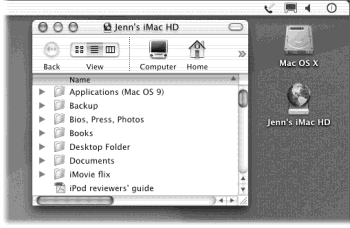
Figure 12-2. The whole point of file sharing: to bring icons for the hard drives or folders from other Macs and PCs onto your own screen—like the Jenn’s iMac HD icon shown here. By dragging icons back and forth, you can transfer your work from your main Mac to your laptop; give copies of your documents to other people; create a “drop box” that collects submissions from various authors for a publication; and so on.
Phase 1: Setting up the Computers
These instructions assume that you’ve already wired the network together, as described at the beginning of this chapter.
Setting up a Mac OS X machine
The first thing you have to do when preparing a Mac OS X computer for invasion over the network is to set up an account—a name, password, and Home folder—for each person who might want to visit. See Chapter 11.
The name and password you use to log in when you sit down in front of the computer—as described in the previous chapter—are the same name and password you need to connect over the network. In other ...
Get Mac OS X: The Missing Manual, Second Edition now with the O’Reilly learning platform.
O’Reilly members experience books, live events, courses curated by job role, and more from O’Reilly and nearly 200 top publishers.

