Directory Access
Users with admin access can use the Directory Access application (which
is located in /Applications/Utilities) to
configure whether and how the Mac interacts with the various
protocols that Open Directory supports. The application provides a
set of GUI interfaces for activating and configuring
service-listening protocols, as well as for setting up
search policies for performing user
authentication and contact information lookups.
Services
Directory Access’ Services tab lists all the protocols Open Directory supports, with a checkbox next to each, as Figure 12-1 shows. Open directory will use every checked protocol when listening for network services or performing directory service lookups. As of Mac OS X Version 10.2.0, the following services are available:
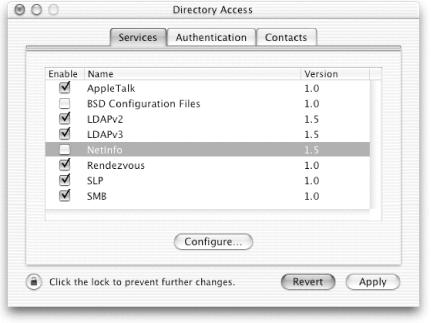
Figure 12-1. The Directory Access Services list
- AppleTalk
This is Apple’s legacy protocol, which is useful when your local network contains older Macintosh file servers.
- BSD Configuration Files
When checked, your Mac will read administrative information from the filesystem, in the manner of traditional Unix machines. Note that this “protocol” is not checked by default; Mac OS X machines usually fetch this info from their NetInfo databases.
- LDAPv2, LDAPv3
The Lightweight Directory Access Protocol, Versions 2 and 3. This is an open protocol that is more cross-platform than NetInfo and hence more likely to be used on ...
Get Mac OS X in a Nutshell now with the O’Reilly learning platform.
O’Reilly members experience books, live events, courses curated by job role, and more from O’Reilly and nearly 200 top publishers.

