Files, Folders, and Disks
Your machine’s filesystem refers to all the disks, both local and remote, that your computer is able to see and work with. The definition also includes the machine’s installed hard disk(s); any removable media such as CDs, Zip disks, or digital cameras; mounted, in-memory disk images; and any filesystems (or parts thereof) that make themselves available over a network, mounted on your machine through AppleShare or SMB, for example.
The Finder gives you visual cues to let you know which of these you’re working with, and it gives you the same methods to navigate through all of them.
Disks
The Finder lists all the machine’s available disks in the Computer window, which you can summon through Go → Computer (Shift-
-C).
As Figure 2-9 shows, this window contains one icon for each disk the Mac can see, as well as a special Network icon that leads to any directories mounted over the network filesystem (NFS, covered in Chapter 11).
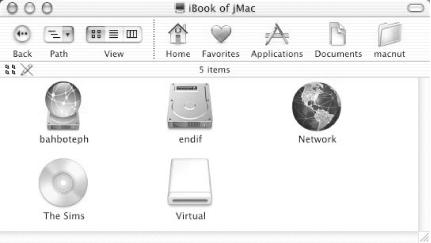
Figure 2-9. The Finder’s Computer window
Tip
The contents of the Computer window don’t reflect any actual folder on your machine. The window is just an abstract container the Finder uses to visually represent all the machine’s mounted volumes that contain all the real files and folders. As Chapter 11 covers in more detail, each disk has a ...
Get Mac OS X in a Nutshell now with the O’Reilly learning platform.
O’Reilly members experience books, live events, courses curated by job role, and more from O’Reilly and nearly 200 top publishers.

