Chapter 2. Mac OS X Basics
This part of the book will introduce you to the key features of the Mac OS X interface. Here we’ll cover:
Window Controls
The Finder
Keyboard shortcuts
The Dock
Mac OS X and the Classic Environment
Users and Logging in Window Controls
Window Controls
Windows in Mac OS X have an entirely different set of controls than those from earlier versions of the Mac OS. These window features are highlighted in Figure 2-1.
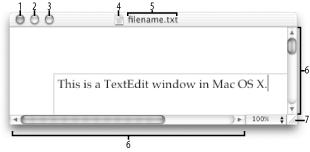
Figure 2-1. Standard window controls in Mac OS X
The controls are defined as follows:
Close window button
Minimize window button
Zoom, or maximize, window button
Proxy icon
Filename
Scrollbars and scroll arrows
Window resize control
Get Mac OS X Pocket Reference now with the O’Reilly learning platform.
O’Reilly members experience books, live events, courses curated by job role, and more from O’Reilly and nearly 200 top publishers.

