Universal Access preferences: Adjust the keyboard
If it's difficult to hold down more than one key at a time for keyboard shortcuts, turn on “Sticky Keys.” This lets you type the keys in a shortcut, such as Command Shift 3, in sequence instead of all at once.
The feature called “Slow Keys” creates a pause between when you hit a key and when the action for that key takes place. It's helpful if you find things happen too fast for you.
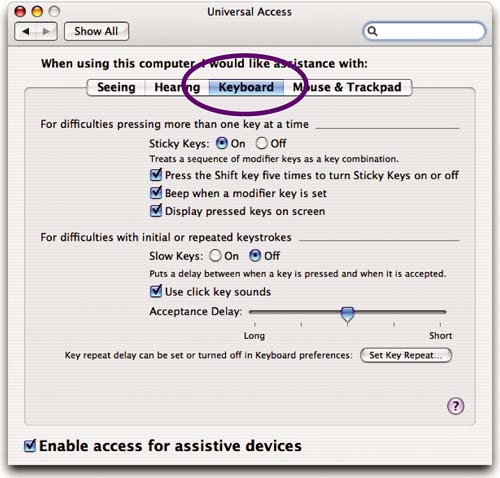
Get Mac OS X 10.4 Tiger: Peachpit Learning Series now with the O’Reilly learning platform.
O’Reilly members experience books, live events, courses curated by job role, and more from O’Reilly and nearly 200 top publishers.

