Universal Access preferences: Zoom in on the screen
You can turn on the Zoom feature and then ignore it until you need it. When necessary, repeat the keyboard shortcut Command Option = (equal sign, which is also the + key) to zoom in and enlarge the screen. To zoom out, use Command Option – (hyphen). Try it. The opposite page shows you what it can look like.
If you like the Zoom feature, experiment with these options so you have total control over it.
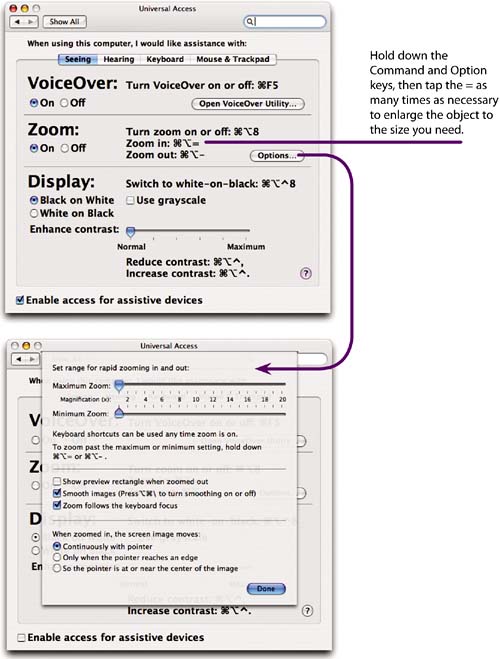
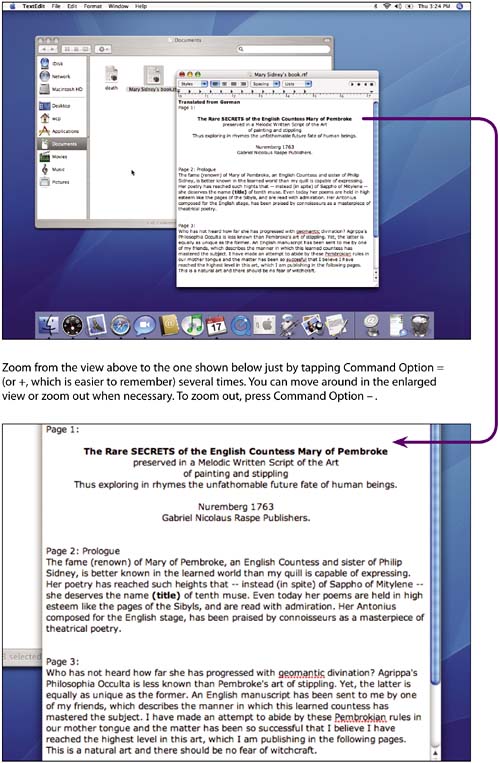
Get Mac OS X 10.4 Tiger: Peachpit Learning Series now with the O’Reilly learning platform.
O’Reilly members experience books, live events, courses curated by job role, and more from O’Reilly and nearly 200 top publishers.

