VoiceOver Cursor
As you navigate around the screen, the VoiceOver cursor highlights and enlarges the items as they are selected. You can turn this feature on or off in the Display pane of the VoiceOver Utility (see page 395), and you can adjust its size. At the smallest size, the VoiceOver cursor is a thin black border that highlights the button or field; at the largest size, the selected item fills the center of the screen. The VoiceOver cursor is useful if you can't see very well (and useless, of course, if you are blind).
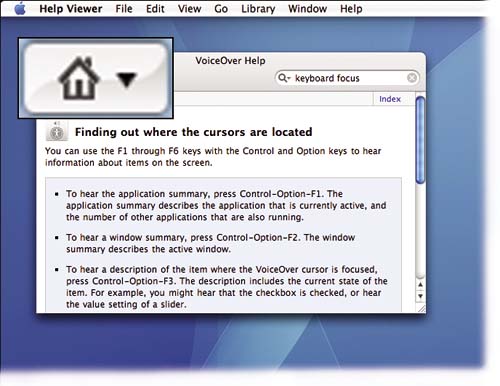
Get Mac OS X 10.4 Tiger: Peachpit Learning Series now with the O’Reilly learning platform.
O’Reilly members experience books, live events, courses curated by job role, and more from O’Reilly and nearly 200 top publishers.

