Look at the types of actions available
Below are examples of some of the actions you'll find in Automator. Spend a few minutes to familiarize yourself with them: Choose an application in the Library pane, then single-click on one of the actions. The Description pane at the bottom tells you what that action does and describes any specific requirements it needs.
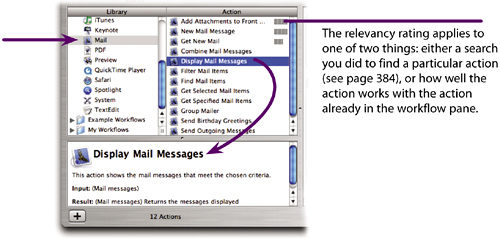
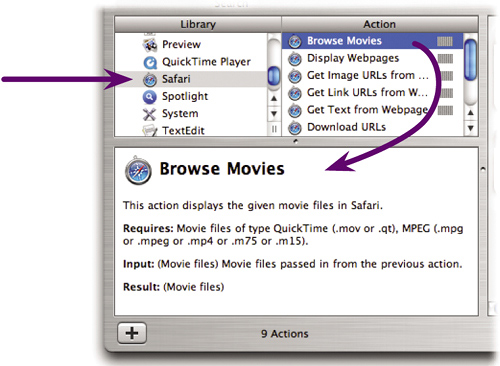
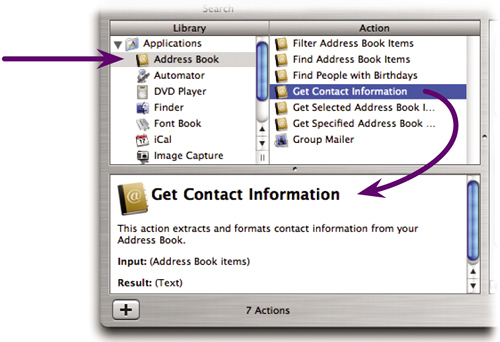
Get Mac OS X 10.4 Tiger: Peachpit Learning Series now with the O’Reilly learning platform.
O’Reilly members experience books, live events, courses curated by job role, and more from O’Reilly and nearly 200 top publishers.

