View the Collections Apple made for you
Apple has placed two folders, or Collections, of bookmarks in the Bookmarks Bar for you, as shown below: “Apple” and “News.” These folders hold small selections from the main list. (I suggest you change this “News” folder to “News rss” so you can distinguish it from the “News” folder that is in the Collections pane for web sites, not feeds.)
The folders you drag to the pane of the Bookmarks Bar will appear in the Bar, as shown.
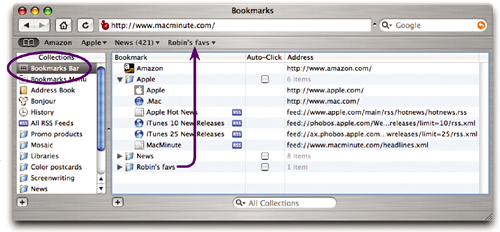
If you click on a folder in the Bookmarks Bar and choose View All RSS Articles, as shown below, every headline from every feed in this folder appears on the ...
Get Mac OS X 10.4 Tiger: Peachpit Learning Series now with the O’Reilly learning platform.
O’Reilly members experience books, live events, courses curated by job role, and more from O’Reilly and nearly 200 top publishers.

