Change the RSS Preferences
It is in the Safari preferences where you can tell Safari RSS how often to check for updates, what color to highlight new articles, when to get rid of old articles, and more.
To open the RSS preferences, go to the Safari menu and choose “Preferences….” Then click the “RSS” tab to get the pane shown below.
If you choose to “Automatically update articles,” Safari will put a number after the feed or folder of feeds to tell you how many new and unread articles there are. You can see that number in the Safari illustrations on the previous pages.
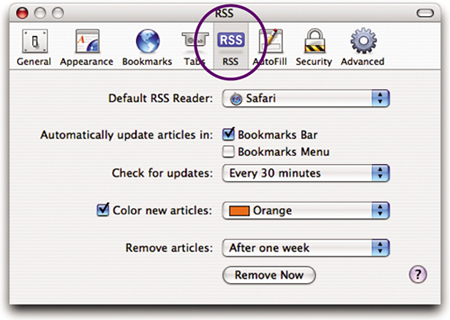
Get Mac OS X 10.4 Tiger: Peachpit Learning Series now with the O’Reilly learning platform.
O’Reilly members experience books, live events, courses curated by job role, and more from O’Reilly and nearly 200 top publishers.

