Customize the Information Display
Once you display an RSS feed page, you can adjust how information is shown. Use the options on the right side of the window to sort the headlines by date or by title, by the source of the headline, or whether it's unread yet. You can view headlines by relative time; for instance, you can view all articles from yesterday or from last month.
In the illustration below, notice that the “Article Length” slider is all the way to the left so only the main headline for each article is shown.
To display an entire article, single-click on any headline.
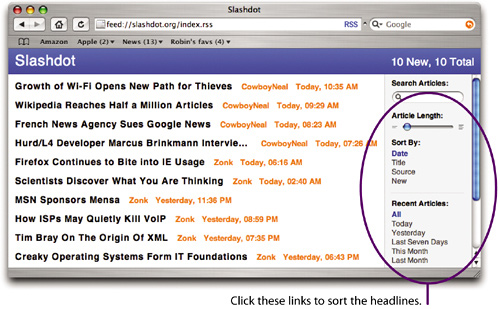
Get Mac OS X 10.4 Tiger: Peachpit Learning Series now with the O’Reilly learning platform.
O’Reilly members experience books, live events, courses curated by job role, and more from O’Reilly and nearly 200 top publishers.

