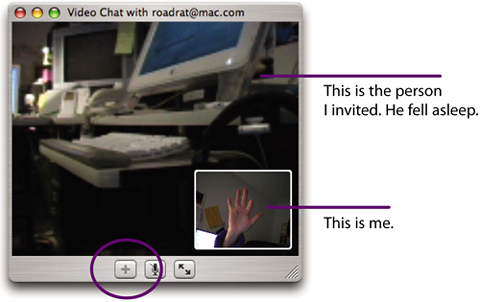Open a video chat and invite others to join you
To initiate a video conference with more than one other person, you need a more powerful machine than you do to join a video conference. See the specifications on page 348.
1. | Single-click on a Buddy name that shows multiple video camera icons. That person will get a message on her screen inviting her to a video chat. When she clicks the “Accept” button, she will appear in your video window, as shown below.
|
2. | To add two more people to your video conference, click the + sign; a menu drops down with the names of the people in your Buddy List who are capable of joining you. Too bad I can't show you ... |
Get Mac OS X 10.4 Tiger: Peachpit Learning Series now with the O’Reilly learning platform.
O’Reilly members experience books, live events, courses curated by job role, and more from O’Reilly and nearly 200 top publishers.