Experiment with Your Widgets!
Lots of different people create widgets and I can't explain here all the different things they will do. So be sure to pay attention to the sometimes-subtle visual clues that are built into widgets.
In the iTunes widget shown below, notice the tiny dot in the outer circle. That's a clue! Drag that tiny dot around to change the volume.
Notice the info button that appears (the i)—click on it to flip the widget and see what options are available on the other side. In this case, you can choose which iTunes Playlist to listen to.
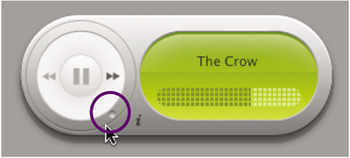
In the Dictionary widget below, there are several visual clues, as shown.
Get Mac OS X 10.4 Tiger: Peachpit Learning Series now with the O’Reilly learning platform.
O’Reilly members experience books, live events, courses curated by job role, and more from O’Reilly and nearly 200 top publishers.

