Work with Widgets
Different sorts of widgets have different sorts of features. Experiment with them all! For instance, open the Unit Converter and check all the different sorts of conversions you can make.
Many widgets (not all) have a tiny i in a corner, the info button. It's not in the same corner for all widgets, and it won't even appear until your pointer gets close to it. So hover over the corners of a widget to see if an i appears, then click on it—the widget turns over so you can change preferences.
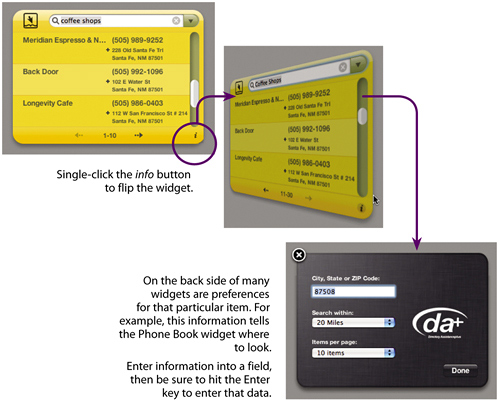
Get Mac OS X 10.4 Tiger: Peachpit Learning Series now with the O’Reilly learning platform.
O’Reilly members experience books, live events, courses curated by job role, and more from O’Reilly and nearly 200 top publishers.

