Create some privacy
1. | If you haven't already, open the Spotlight preferences, as explained on the opposite page. |
2. | Click the “Privacy” tab.
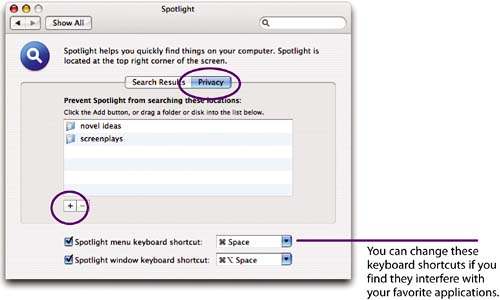 |
3. | Click the + sign to open a dialog box where you can choose any folder or disk on your Mac that you don't want Spotlight to search.
Or drag any folder or disk icon from the Finder and drop it into this pane.
Note:
This isn't a very safe privacy feature because anyone using your computer can just open the preferences and remove these items. |
Get Mac OS X 10.4 Tiger: Peachpit Learning Series now with the O’Reilly learning platform.
O’Reilly members experience books, live events, courses curated by job role, and more from O’Reilly and nearly 200 top publishers.

