System Preferences
As explained in Lesson 6, Spotlight also works in System Preferences. This is great when you want to open a System Preference to do something in particular, but you're not sure which one is the one you need.
To search in System Preferences, simply type into the search field. As you type, Spotlight highlights all the possible preferences that might help you.
When you click on one of the options in the menu that appears, Spotlight highlights the best preference for that option in a bright white spotlight, as shown below, then opens it for you automatically.
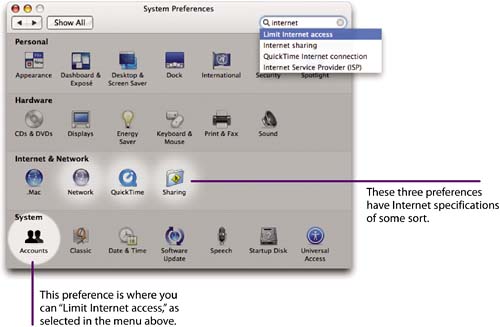
Get Mac OS X 10.4 Tiger: Peachpit Learning Series now with the O’Reilly learning platform.
O’Reilly members experience books, live events, courses curated by job role, and more from O’Reilly and nearly 200 top publishers.

