To search your Address Book for a contact
1. | To search for a contact within a Group, single-click the Group name you want to search.
To search your entire database of contacts, click the “All” group, as shown below. |
2. | Single-click in the search field. |
3. | Type the first couple of letters of the name of the person you want to find, either first or last name or the business name. As you type, results will appear in the center “Name” pane. |
4. | Type more letters to narrow your search, or single-click one of the contacts in the “Name” pane.
If there is even one character in this field, you won't see all of your contacts. 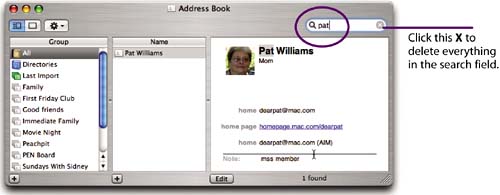 |
5. | To display ... |
Get Mac OS X 10.4 Tiger: Peachpit Learning Series now with the O’Reilly learning platform.
O’Reilly members experience books, live events, courses curated by job role, and more from O’Reilly and nearly 200 top publishers.

