To create a Smart Mailbox from the Save button
1. | Do a search as usual, as explained on the previous pages.
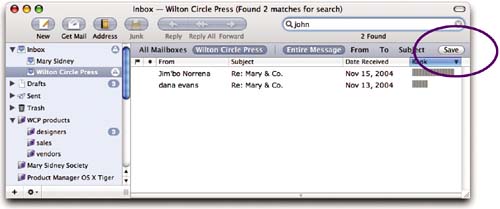 |
2. | If the search gives you what you need and you think you'll want to use the same search again, click the “Save” button. |
3. | The saved search is automatically named with the search phrase you just used. You can refine your search here, if you like. When ready, click ok.
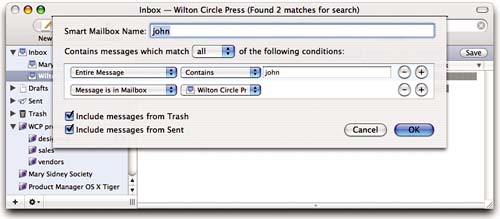 |
4. | If you need to edit the parameters of your new Smart Mailbox, select it, then either Control-click, right-click, or go to the ... |
Get Mac OS X 10.4 Tiger: Peachpit Learning Series now with the O’Reilly learning platform.
O’Reilly members experience books, live events, courses curated by job role, and more from O’Reilly and nearly 200 top publishers.

