Specific search in a Finder window
On the Desktop, press Command F and the active window will switch to what you see below. If no window is active, this new one will open. This window includes the search field, and the location bar is already visible.
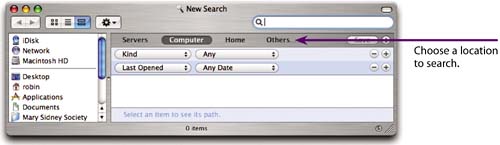
This Find window also provides two parameters ready for you to work with. To add more, click the plus sign; to delete any, click its minus sign.

To change the options, single-click on a parameter menu to choose a different option. Start with the menu on the left, as shown above, ...
Get Mac OS X 10.4 Tiger: Peachpit Learning Series now with the O’Reilly learning platform.
O’Reilly members experience books, live events, courses curated by job role, and more from O’Reilly and nearly 200 top publishers.

