Quick search in a Finder window
Below are the results of a quick search for “iambic penta.” As soon as you start typing in the search field, results appear. Also, a bar appears that tells you exactly where Spotlight looked (in the example below, it searched the “Home” folder).
In this window, you can easily choose another location for Spotlight to search— just single-click one of the locations in the bar, shown below.
You can also click the + button that now appears (circled, below) to add more parameters for narrowing your search, as shown on the opposite page.
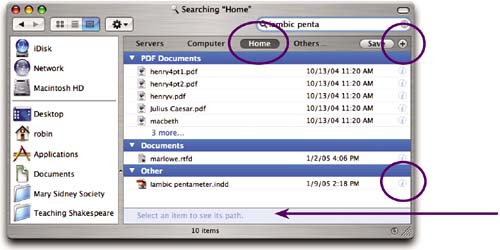
To see where a file is located, single-click any result; the ...
Get Mac OS X 10.4 Tiger: Peachpit Learning Series now with the O’Reilly learning platform.
O’Reilly members experience books, live events, courses curated by job role, and more from O’Reilly and nearly 200 top publishers.

